| YouTube Videos |
| FILTERS: |
| ALL |
| Android Apps |
| Android Devices |
| Android Mouse | |
| Galaxy TAB S - Rooting | |
| Moto G 2014 - Rooting | |
| Nexus 9 - Rooting | |
| Recap Android TV | |
| SONY Bravia Android TV |
| Android-x86 |
| Backup Cloning |
| Chromecast |
| Dual Boot MultiBoot |
| Linux |
| Messaging IM SMS |
| Misc. Soc Media |
| Music Jazz MPB |
| Remote Controls |
| Screen Recording |
| Smart-TV IPTV |
| USB Flash Drives |
| Windows |
 |
Krister's Blog krister at hallergard dot com | Last Updated: 2022-08-13 Newer version Prev version |
using FTP Server Port Forwarding
For file management and file transfer on my LAN between Android devices and the PC, I use FTP when wanting to avoid using an USB connection. Here is how to access the PC remotely from outside the LAN using the FTP protocol.
 Video 2 min
Video 2 min
|
"FTP Server" has to be allowed communicating through the Windows Defender Firewall.
In my Router's Advanced Settings / Forwarding Rules / IPv4 Port Mapping/ the Port 21 is entered as the internal port as well as the external ports. To access remotely I then enter the external IP address of the router plus the port. I usually leave the port forward mappings disabled, and enable them only when I plan to access remotely. |
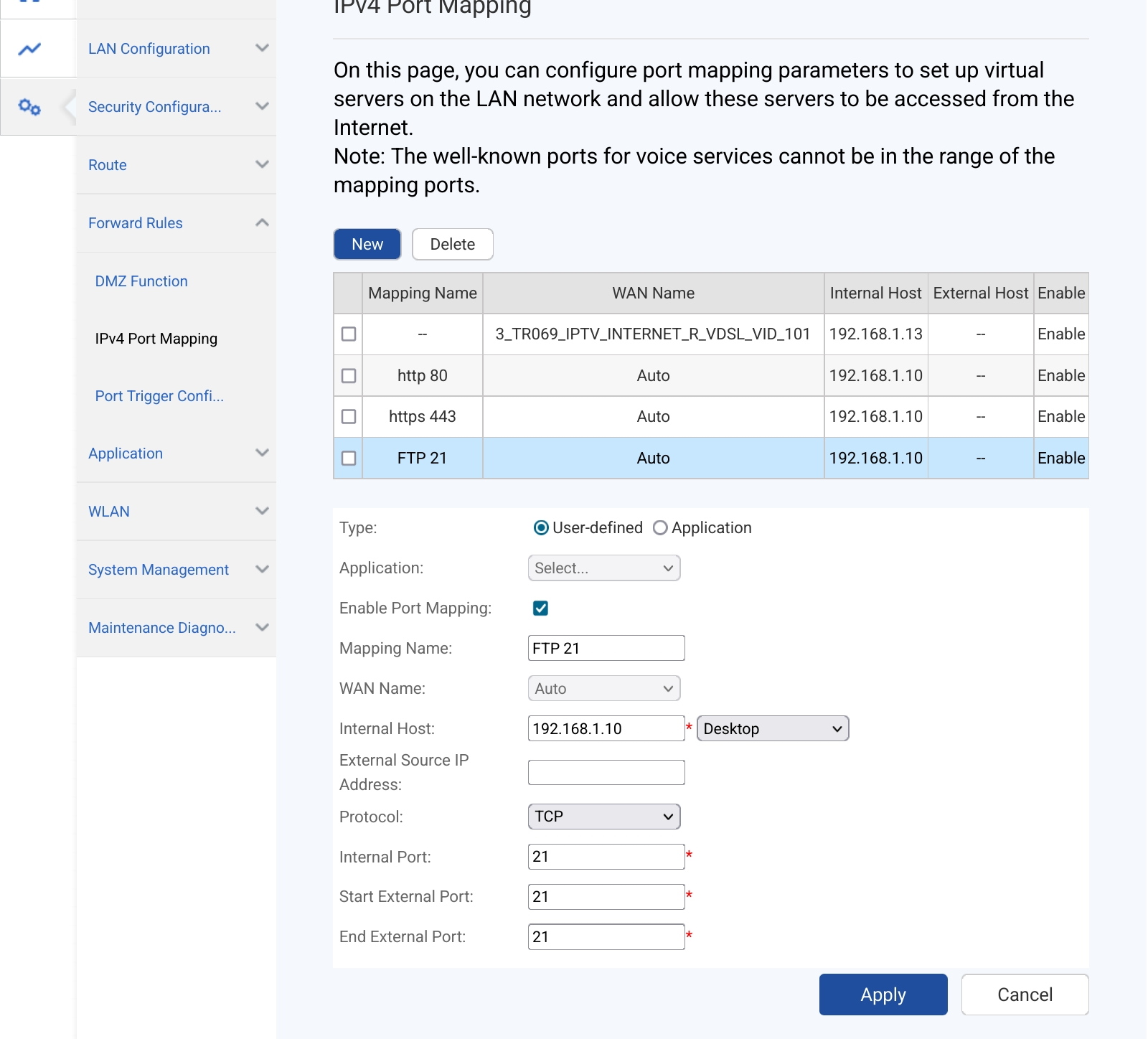 FTP Port Forwarding |